Introduce about iCallScreen
iCallScreen is an application that helps personalize the voice call interface. This application will turn the Android phone call screen exactly like the iPhone. Not only the call interface, but it also customizes the dialer, keyboard, wallpaper, ringtone, contacts and many other things. This makes you feel like you are actually using an iPhone. Besides, other features such as call blocking, call history management, caller ID management, etc. are also available. The ability to customize and interact is not difficult. Although the interface has changed, the voice call tasks are the same as before.
Table of Contents
Customize call interface like iPhone
Sometimes you feel bored with the old call screen? Or the Android call interface looks too detailed and difficult to use? You can try iCallScreen to turn the Android call screen into the iOS interface. It brings a new feeling to Android users for a long time. Not only the new call screen, this application also changes many other things, making the experience more perfect. But you will not have any difficulty in using the new call screen. Try refreshing your phone today!

Feels like using an iOS phone
The call screen and dialer are transformed according to iOS 14 and 15 phones. Thanks to that, you will feel like receiving a call on an iPhone X, Iphone XI, XII, XIII and more. Incoming calls are also accompanied by the familiar iOS ringtone. Other information such as contacts, recent list, favorites list, keyboard, … are also designed exactly like iPhone. Everything is transformed perfectly, comprehensively.

Highly customizable
Changing your phone’s call screen doesn’t stop at the initial design. This app offers deep customization, giving you the freedom to change everything. Specifically, you can:
Change Wallpaper: Choose from available wallpapers specifically for the iPhone call screen in any style you like.
Change ringtone: Set ringtones according to iOS 14 or 15 for a new calling feel. You can also set ringtones for individual contacts to categorize calls according to your needs.
Notifications: You can turn on caller name announcement to know who is calling without looking at the screen.
Flash: Set the flashing effect when the call rings.
Color Mode: iCallScreen has unique themes, such as Light and Dark. Choose the appropriate theme to change the call screen and dialer. Dark mode not only protects your eyes at night but also optimizes battery life.
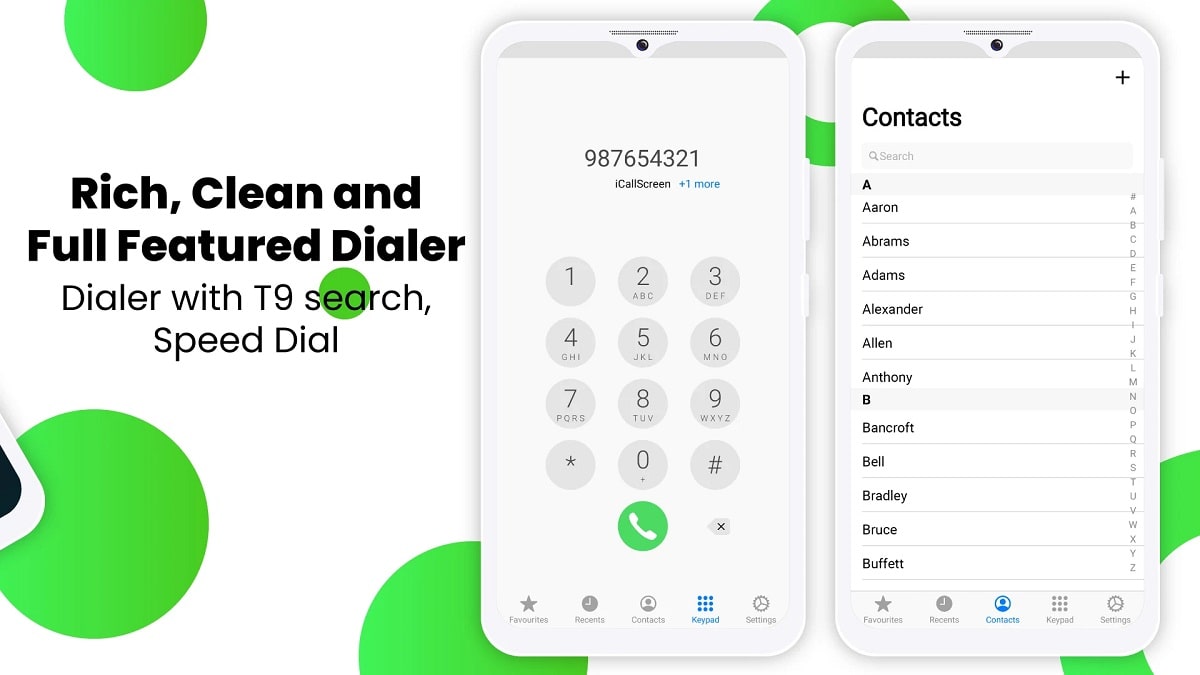
Manage calls the way you want
Essentially, the essential voice calling tasks haven’t changed much. You can still easily make outgoing calls, answer incoming calls, block calls with the blacklist, review call history, and manage contacts as always. However, the contacts now look more intuitive, with logical arrangements in A-Z or A-Z order. The letters, numbers, and text spacing also look better.
In addition, users have full control over the call list. If there is a nuisance number, add it to the blacklist to block all incoming calls. Or if you frequently contact someone, add their number to the Favorites section. This helps you find contacts faster and more conveniently. In addition, you can easily remove any number from the Favorites or Blacklist. The history of incoming and outgoing calls is always fully displayed.
Some other features
iCallScreen also has a series of other great features, specifically:
- Tap the slide to reply button, just like you would on an iOS 15 phone.
- Supports dual SIM cards and lets you choose the default SIM.
- Schedule fake calls with contact name, mobile number, and custom ringtone.
- Merge two calls or split calls into groups.
- Add a message to the call to notify the other party.
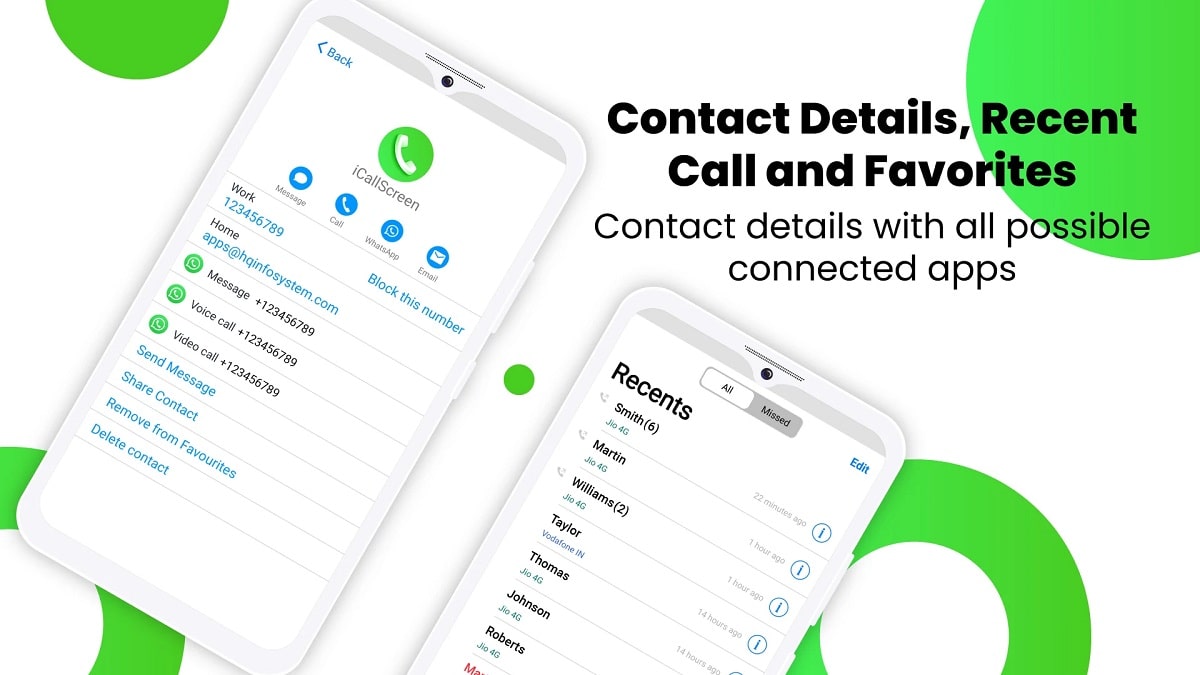
Easy to use
Many people are nervous about changing the call screen. But you can rest assured because everything is very intuitive, friendly and easy to use. Only the appearance and some internal tasks of the voice call are customized. The rest is the same as what you have seen and done on your Android phone. Moreover, this application offers deep customization, allowing you to change everything according to your personal preferences. Therefore, accessing the changes is not a problem.
So if you want to refresh your calling interface, try iCallScreen. This app will give you a new feel when approaching the call screen. You will get new features typical of iOS operating system such as flashlight, answer slide button, ringtones, fake calls, wallpapers and more. Enjoy the new dialer more convenient and unique.