Introduce about Cx File Explorer
If you want to organize the files on your phone, try Cx File Explorer. This is a lightweight yet highly effective file manager. With this app, you can scan and browse all the files on your phone and in the cloud. You can also know the storage capacity of each type of file so that you can decide to delete unnecessary files. Moreover, the app allows you to move, delete, copy, compress, and share files. This helps you organize the files on your phone, thereby managing everything better. Searching for files also becomes much simpler.
Table of Contents
Manage files on your phone
After using your phone for a while, a lot of files are downloaded, moved, or saved in different places. This makes it more and more difficult to find and manage files. That’s when you need Cx File Explorer. This app will help you clean up and organize your file library. When everything is better organized, finding files is no longer a problem. Your device also has more space to store other files.
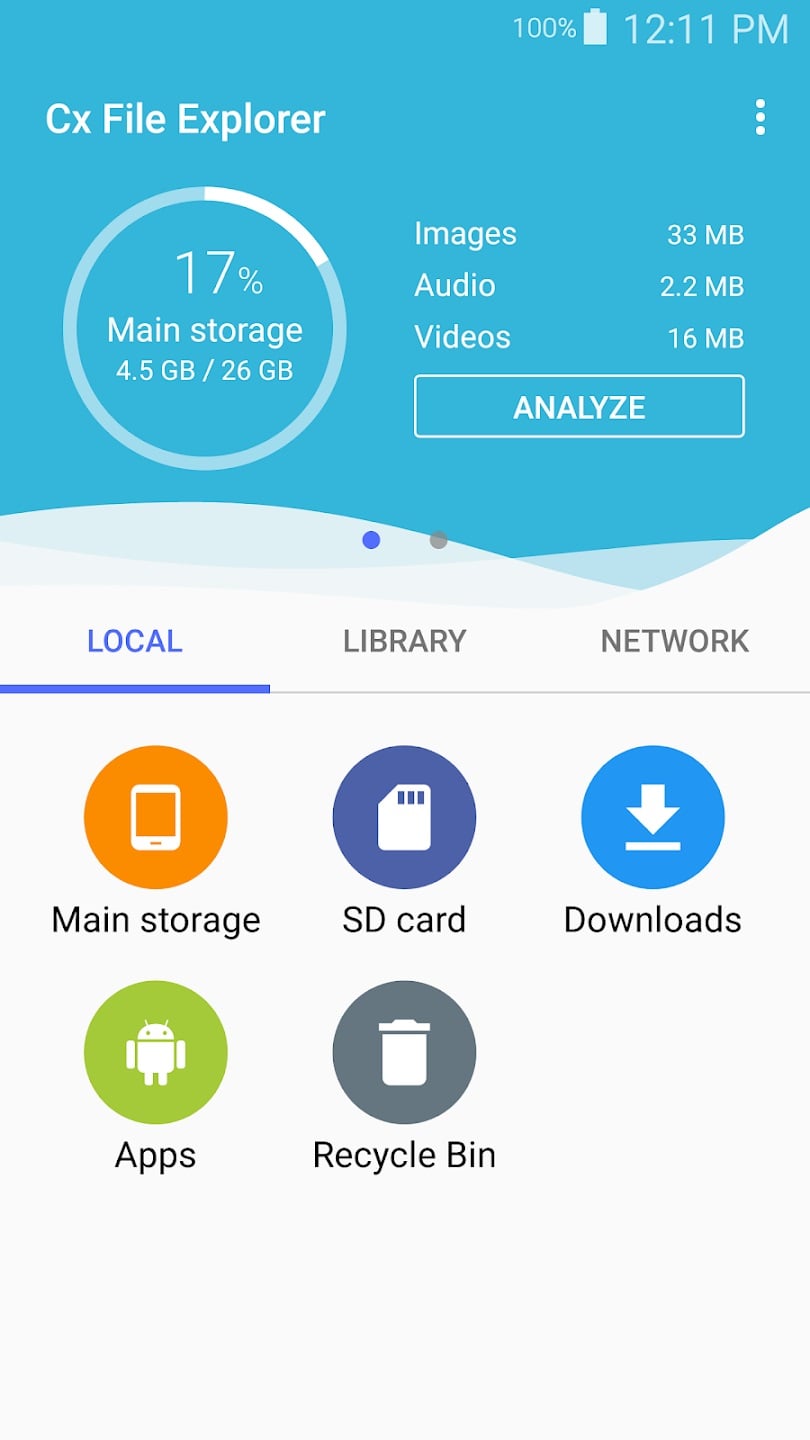
Personalize your file library
On the main interface of this application, you will have the main storage categories, such as SD card, Downloads, Apps and Trash. In each category, you will have a library of folders created by yourself. You can name each folder and add appropriate files to it. For example, you can create a “Movies” folder and add downloaded movie episodes. Or in the “photos” folder, you will save all photos and photos downloaded from social networks. Folders such as “music”, “videos”, “notifications”, … are similar.
This app gives you multiple viewing options in the folder library. For example, you can view the folder list in grid or square mode with custom sizes. Moreover, you have the ability to move, delete, add, copy, rename, browse and share any file. If you have a file that is misplaced, just tap on it and move it to a new folder. When it comes to saving files, this app supports both internal and external storage (saved on cloud services. This way, you will save more space on your device than usual.
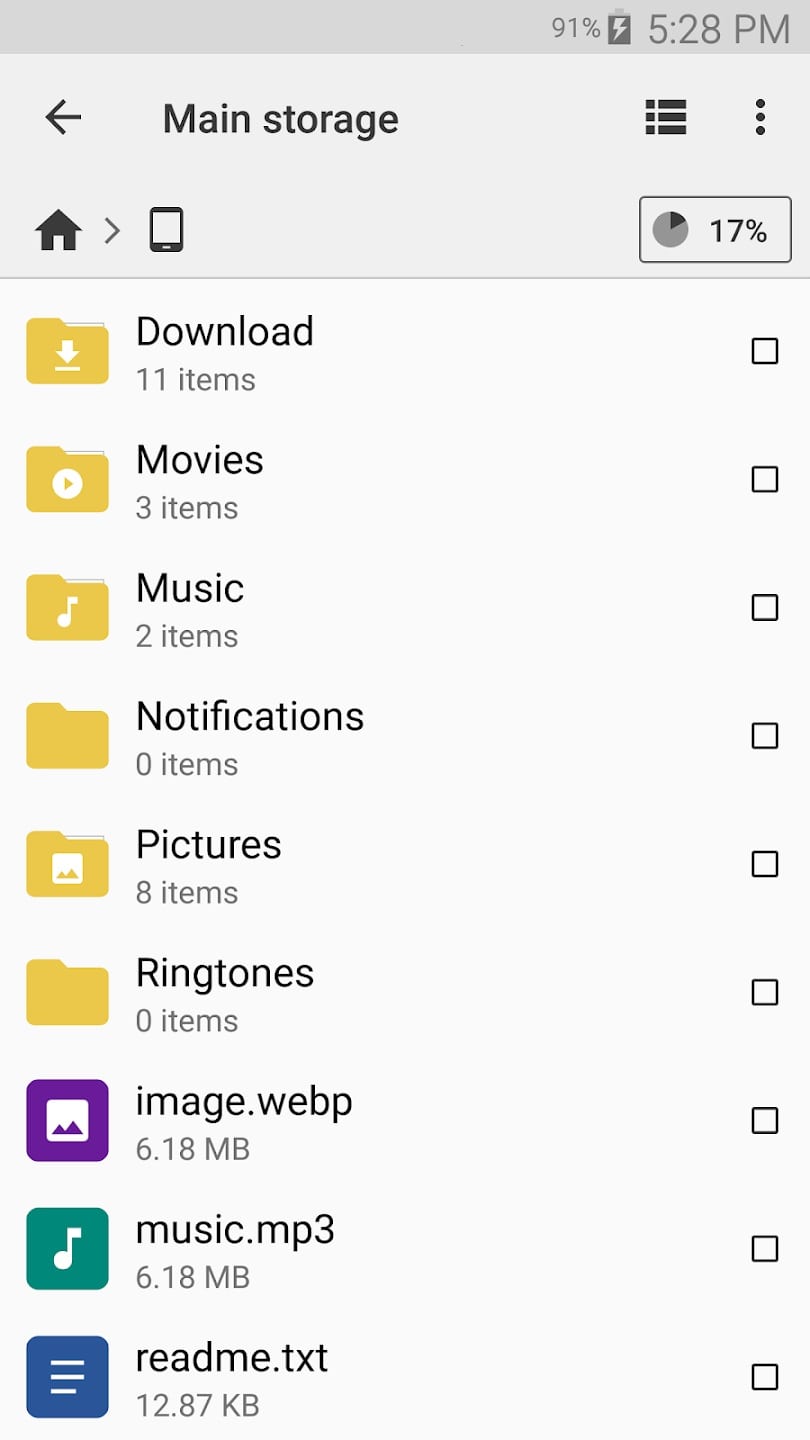
Track storage capacity
In addition to the file management function, Cx File Explorer also helps you clean up your phone. Specifically, it will automatically scan the files on the device, then give a statistical report on storage capacity. Looking at the statistical chart, you will know which folders are taking up the most space. You can go to that folder to check. If there are unnecessary files, you have the right to delete them to free up storage memory.
Don’t worry if you accidentally delete a file or folder. You can find it in the Trash and easily restore it. The restored file will be in the same location as before it was deleted. After browsing through the files, you can review the statistics chart again. If any files are deleted, you will have more space to store new files. You can also choose “analyze” to let the application continue to browse and identify junk files.
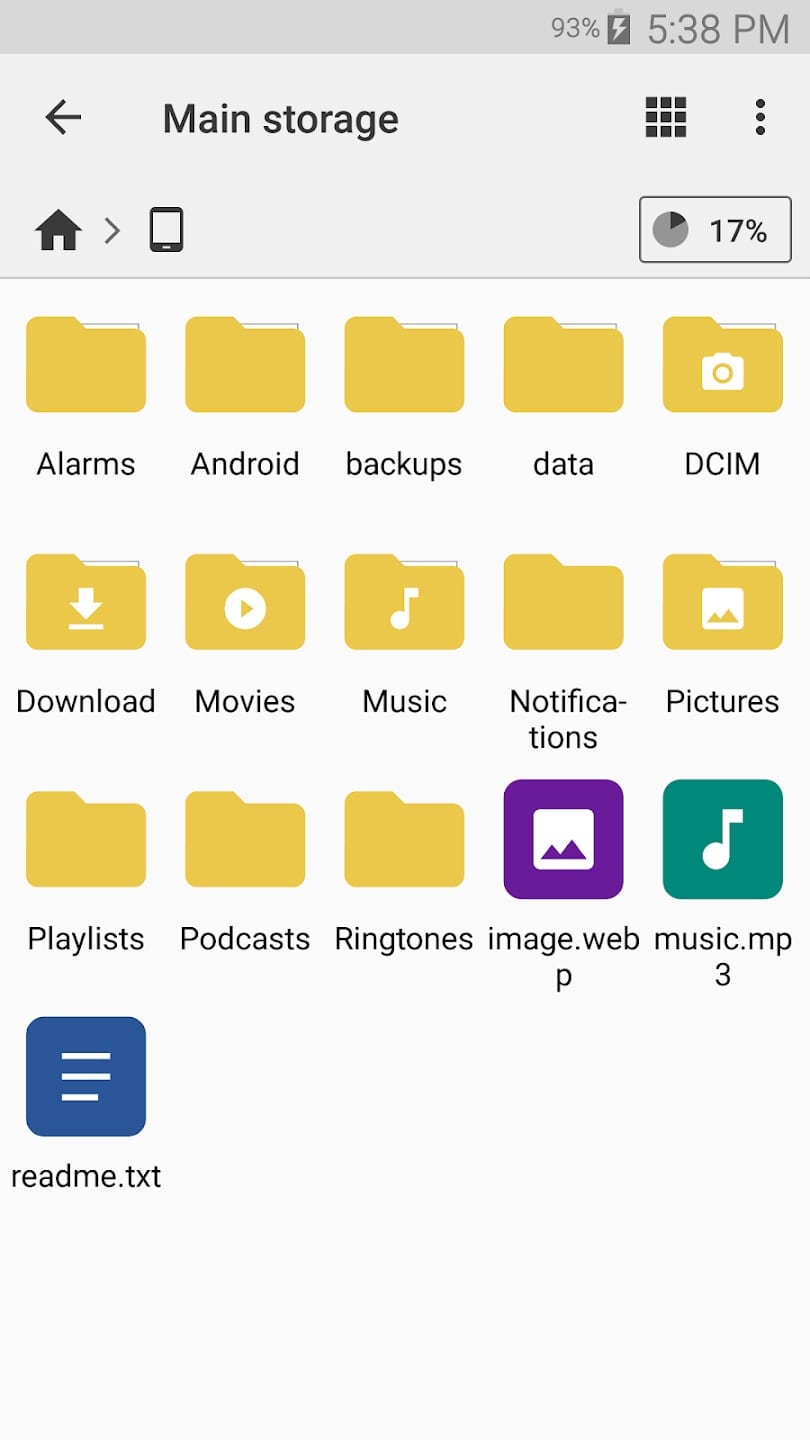
You have the right to save and share any file in your personal library. This application supports file sharing via cloud services such as OneDrive, Google Drive, DropBox, Box, etc. In addition, you can access shared files on NAS (network-attached storage). Typical NAS are FTPS, SMB, LAN, and WebDAV. Thanks to that, this application supports you to access personal files anytime, on any device. File sharing also becomes much more convenient. From files on the cloud, you can share them to Whatsapp, Messenger, and many other messengers.
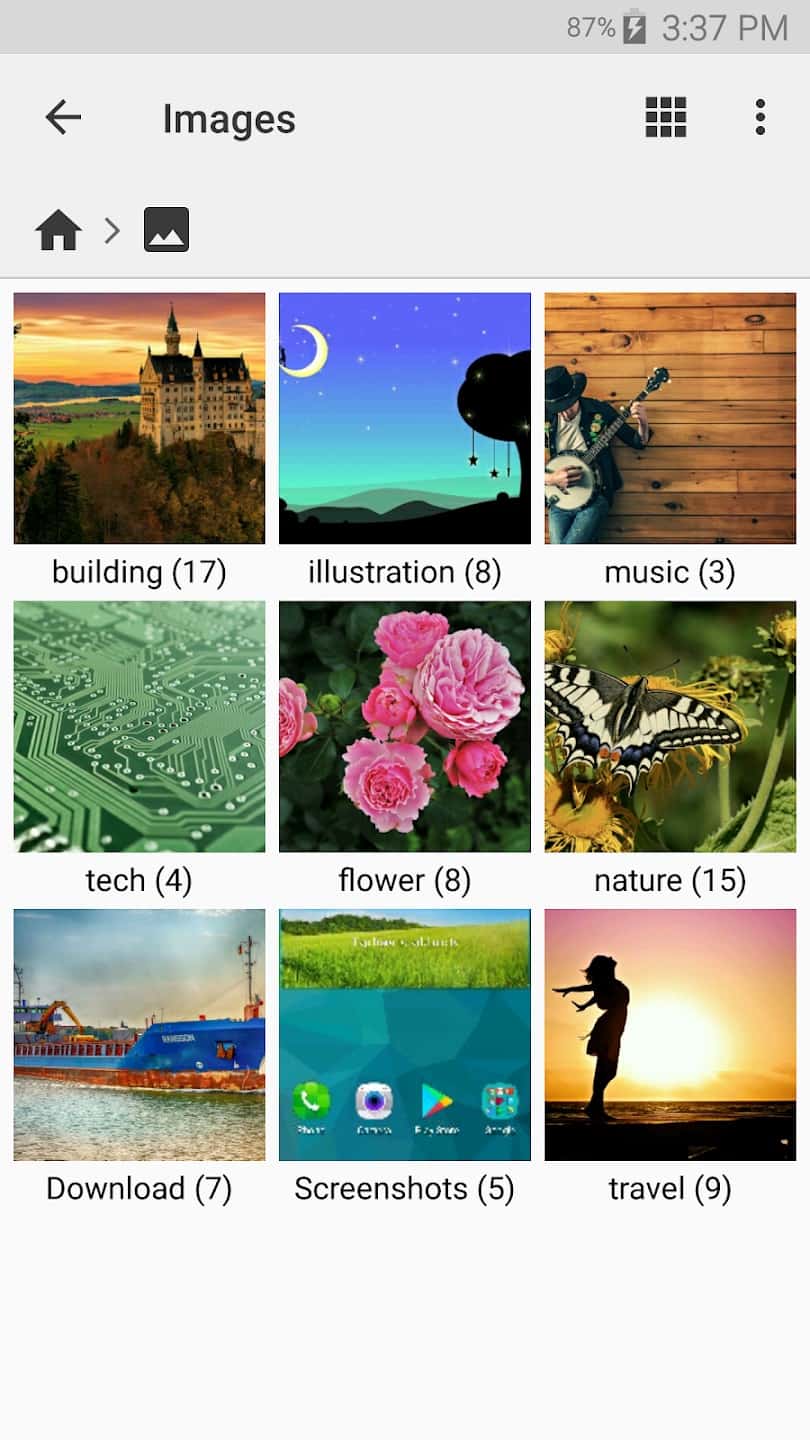
Simple operation, intuitive design
This application looks extremely friendly thanks to its bright, intuitive interface design. All parameters are clear and specific, helping you easily track storage statistics. In addition, the folders are neatly arranged in order A to Z, making searching easier. The operations are also quite simple when you just touch on the screen. Touch to add, delete, move files or share files to other places, isn’t it convenient?
Overall, Cx File Explorer is a must-have tool on your device. With this app in hand, file management becomes much simpler. You can track your storage space, file locations, design your own file library, and share files easily. Download this app to enjoy these utilities now. If you want more features, unlock the Premium version.