Introduce about VLLO
If you need a free video editing app that doesn’t leave a watermark on your videos, VLLO is the best choice. This video editor offers a wide range of tools and features to design your videos the way you want. Specifically, you can cut and merge videos; add text, stickers, icons, effects, filters, music, recordings and more. All resources are available on the app, and most of them are free. In particular, after editing, you can choose the appropriate ratio and share it immediately on your favorite social network. This app allows you to export videos in up to Full HD quality.
Table of Contents
Video editing app without watermark
It’s not hard to find a video editing app on your phone. But VLLO is one of the best options ever. This app was launched in 2015 but is still trusted by millions of people today. That’s thanks to its easy-to-use collection of basic video editing tools and frequent updates. It has a wide range of effects, videos, images, GIFs, and music added to its library. That’s all you need to create trending videos on social media.
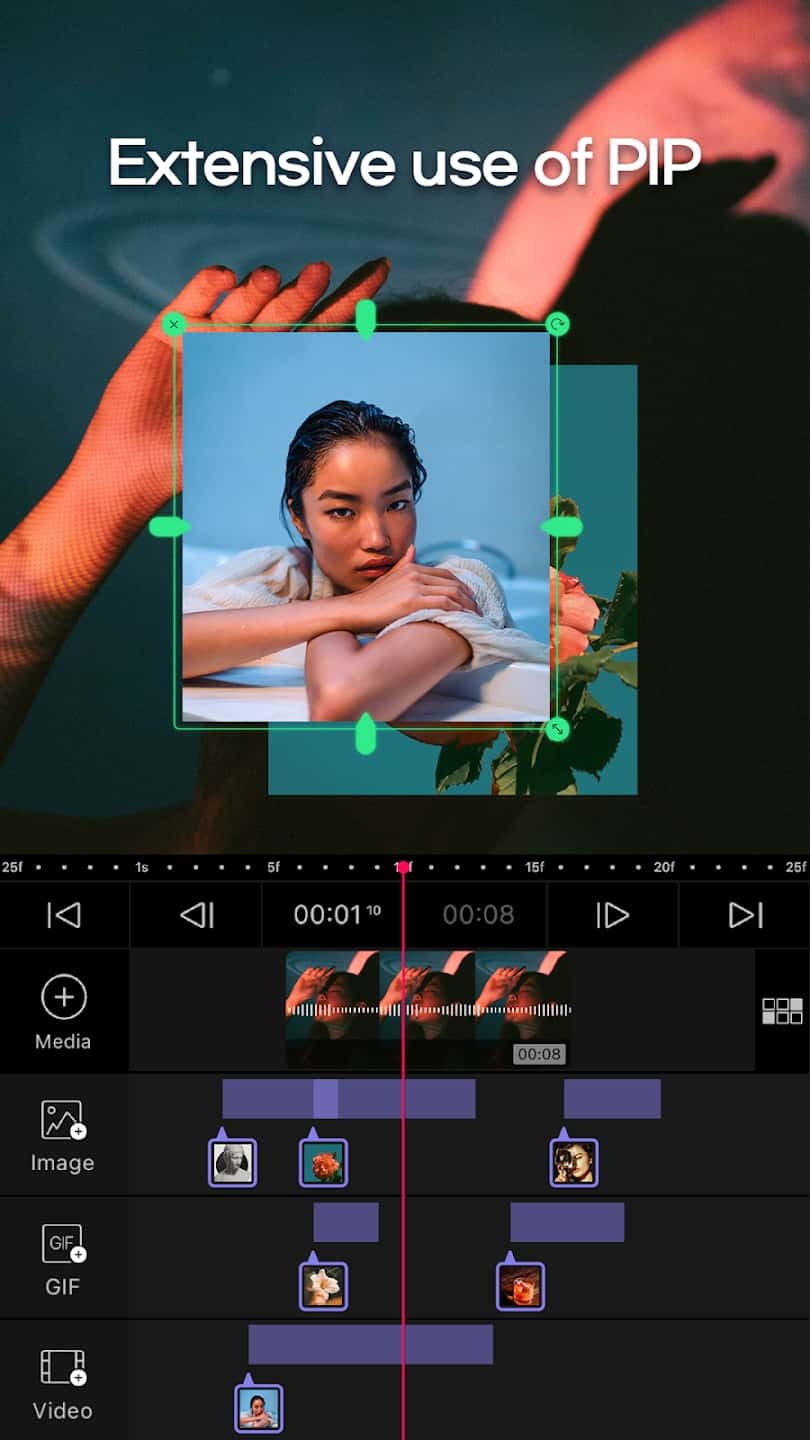
Unlimited video editing
Like many other applications, this video editor offers a range of editing tools from basic to advanced. Specifically, with this application, you can:
Cut and merge videos: After opening the application, you just need to select the available videos in the library. This application will automatically merge the videos into one in the selected order. Besides, cropping videos is also very simple. You can also zoom in or out of the video with just two fingers.
Speed Adjustment: Want your video to be faster or slower? This app has an easy-to-use speed adjustment feature. You can speed up/down the video, reverse it, rearrange parts of the video, and more.
Color Adjustment: Features like brightness, saturation, contrast, shadow and hue adjustments are available here. You just need to tap the slider to increase/decrease these parameters.
Change Background and Border: The background cropping feature works quite well on this video editor. You can use it to crop the background, change the background position, add a new background, or blur the video background. You can also customize the border color of the video frame.
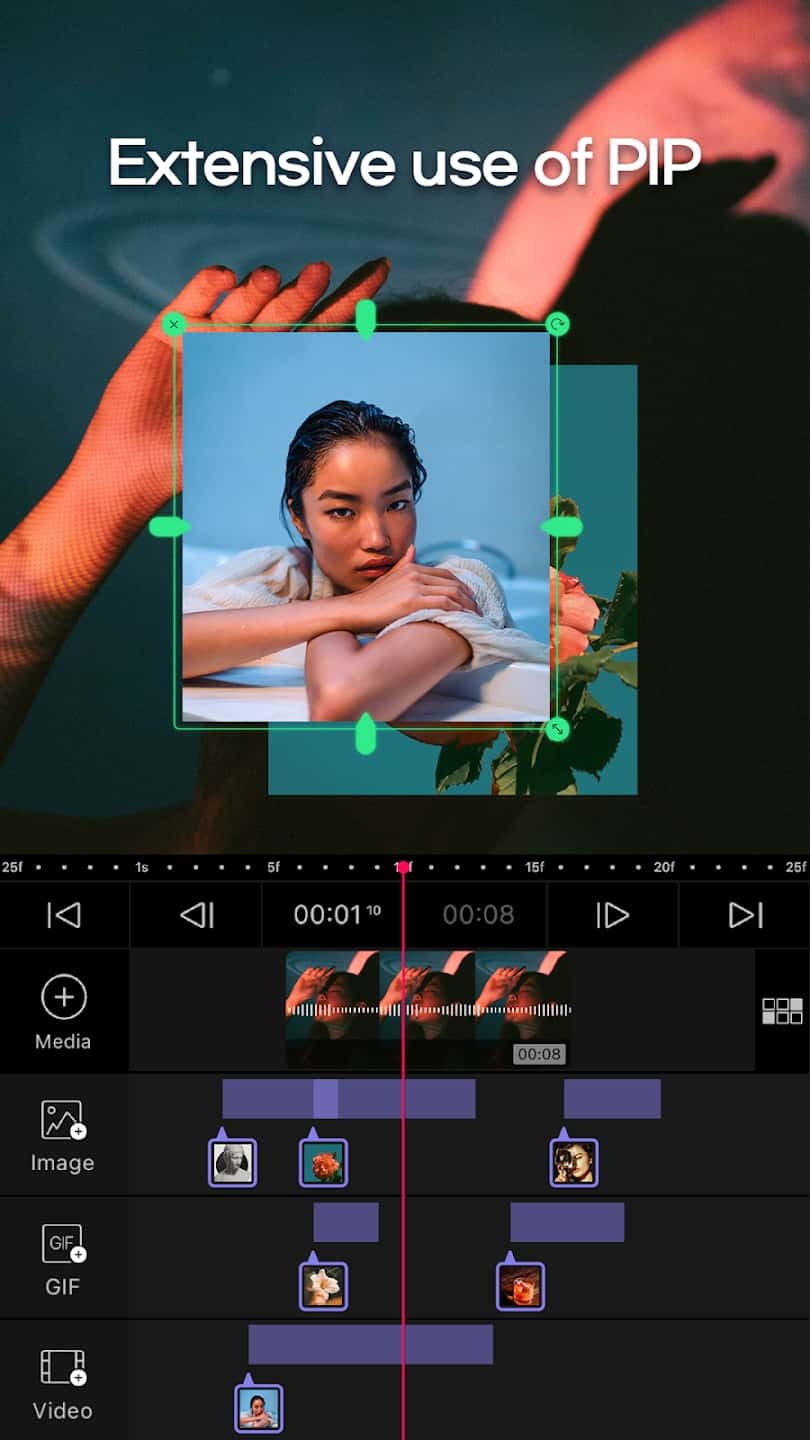
Insert resources into video
In addition to customization features, VLLO also has a rich resource library. You will find here a variety of images, short videos, GIFs, stickers, icons, text and sounds to insert into your videos.
Audio: There are over 200 licensed free background music tracks available for you to use. You can also customize the video with different sound effects or insert voice recordings into the video.
Stickers and Text: This app has over 2000 unique stickers and dozens of fonts available. You can adjust the size of the stickers and text without losing their quality. Moreover, you have the power to adjust the position of the text anywhere on the video. Don’t forget to customize the color, font, and size of the text.
Videos: Here you will find short videos that have gone viral on social media. They can make your videos more interesting and fun. Besides videos, there are also funny GIFs and high-quality images to insert into your videos.

Manage personal video library
Each user profile has a personal library in this application. All your videos will be saved in the library under “My Projects”. There, you can customize your library by creating folders, adding, deleting videos, setting the view mode (grid, etc.). In addition, this application supports features such as undo and remake. Thanks to that, you can easily restore files that have been deleted by mistake or use the old formula for a new video. This will save you a lot of time in video editing.
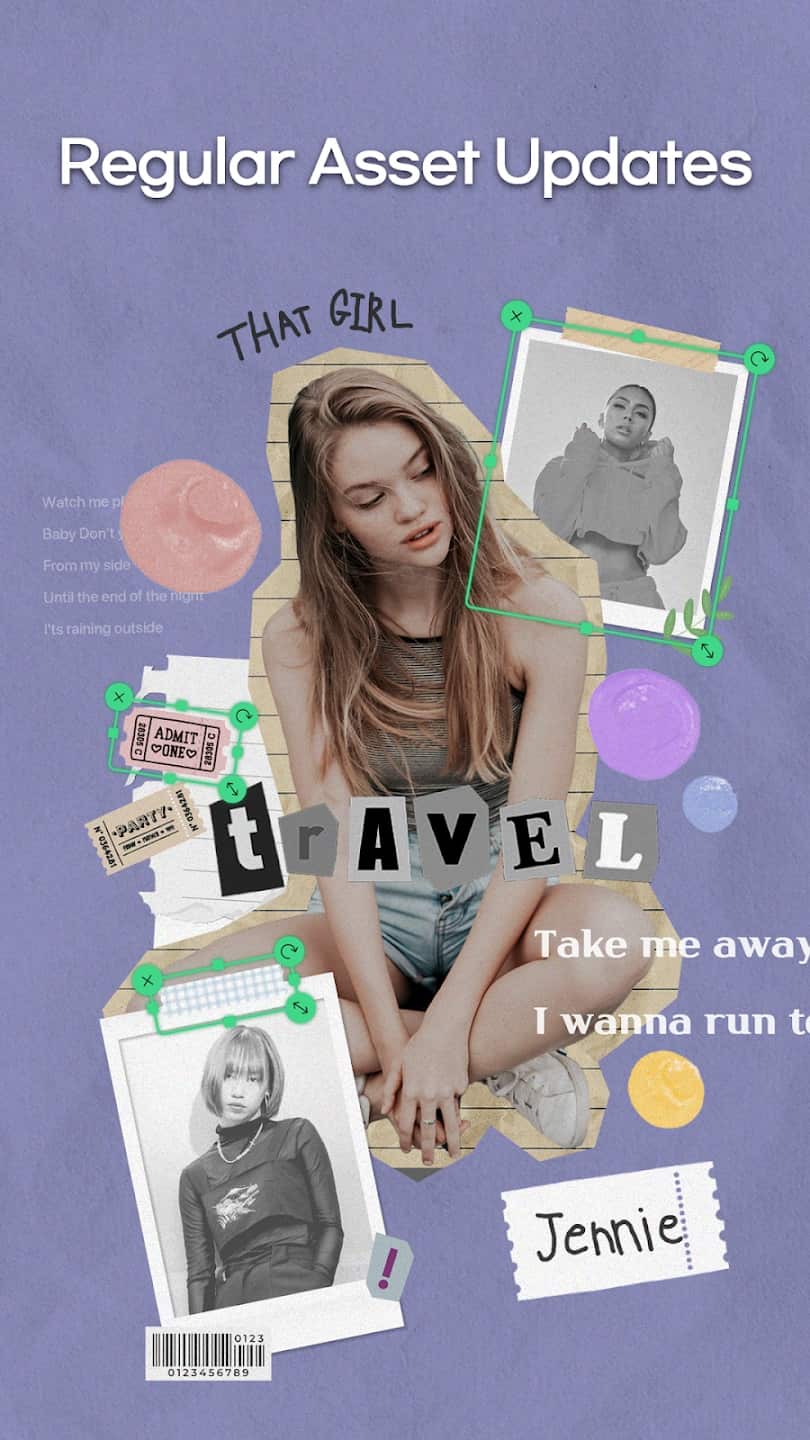
After editing, you have the right to save the video and export the video in the format of your choice. Currently, this application supports many popular formats and resolutions. In particular, it allows exporting videos with quality up to Full HD. Therefore, you do not need to worry about the video quality after exporting from the application. You can also choose the video aspect ratio before exporting. The aspect ratios suitable for popular social networks are available here. After selecting, you can share the video directly to Youtube, Tiktok, Instagram, Facebook, …
So, VLLO is a great tool for video editing. It has all the tools you need to turn raw videos into amazing masterpieces. Take advantage of its collection of images, videos, GIFs, music, and more. Most of them are free to use. Once you’re done editing, you can export your video in high quality without any watermarks.