Introduce about Octopus
Have you ever thought about playing mobile games with a gamepad, mouse and keyboard? That will come true when you use Octopus. This is a keyboard, mouse and controller mod application for mobile games. That is, just by having this application on your phone, you can play games with external support devices. This helps you control more conveniently for a smoother entertainment experience. Besides, this application is compatible with most devices from various manufacturers. At the same time, it is supported by many games and applications from the Play Store. You also have the right to customize the controller to your liking.
Table of Contents
Support gaming with controller and keyboard
Why do you need an app like Octopus? It is when you want to play mobile games with better controls. Most of the mobile games today are of great quality. But with the hardware limitations of handheld devices, these games do not provide good control features like on PC or other gaming consoles. In that case, you may need external controllers, typically gamepads, mice and keyboards. And Octopus will support you to connect mobile games to the above devices. That is the main function of this convenient mod.
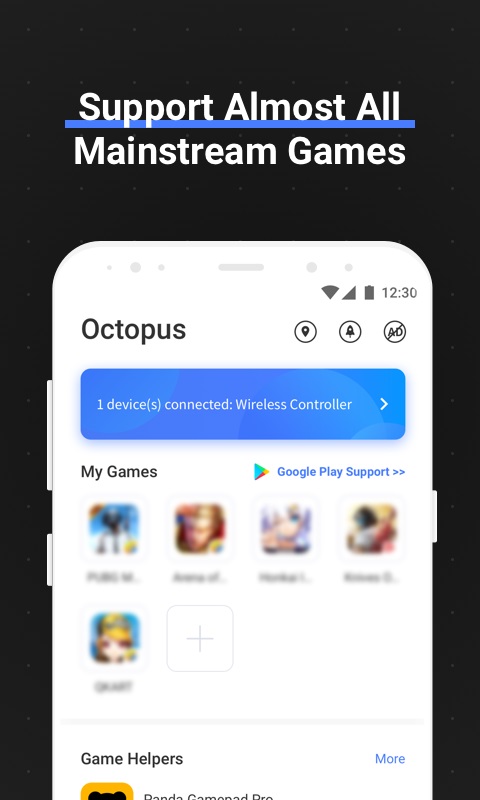
Supports many popular games
The utility of this application depends on the list of supported games. But you can rest assured because it allows you to play a lot of popular mobile games. Some of the games include PUBG Mobile, Arena of Valor, Honkai Impact, Call of Duty: Mobile and more. Most of the supported games are FPS and MOBA genres – games where control is very important. Now you can play them better to gain an advantage over many online gamers.
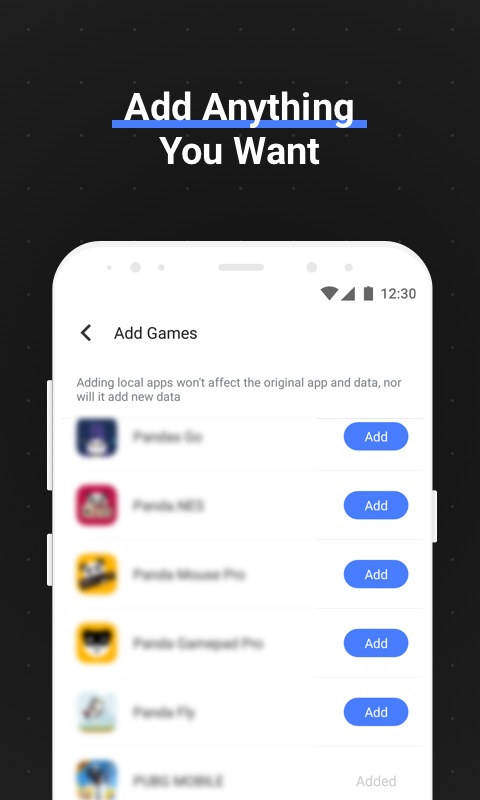
Compatible with most devices
In addition to supporting many mobile games, this application also has high compatibility. You can connect the application with controllers, keyboards and mice from brands such as Razer, Logitech … Or game consoles such as Xbox, PS, IPEGA, Gamesir are all possible. To connect, the above devices need to have Bluetooth connectivity. After connecting, you can proceed to set up the controller or use the available settings. After that, you will enjoy the mobile gaming experience just like when playing on PC.
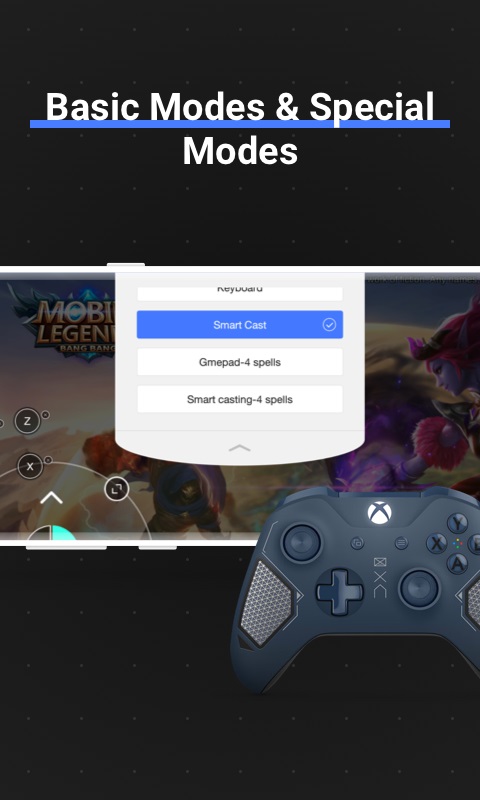
Highly customizable
Before you start playing games, you should customize your controller accordingly. Octopus has provided preset key configurations for more than 30 different games, including PUBG Mobile. Therefore, if you play these games, you don’t need to waste time on setting up. If you want to customize or set up controls for unsupported games, it’s not difficult. The application provides more than 20 control components for you to set up your own keymap.
Specifically, you have the right to define the functions of the keys on the gamepad or keyboard. At the same time, you can customize the key opacity and POV speed. With your own settings, it is also easier to get used to and use the controller. For each game, you can customize it differently, as long as it suits your experience. In addition, the application also supports you to reset the FPS and some other parameters of the game. This makes the experience compatible with the device configuration.
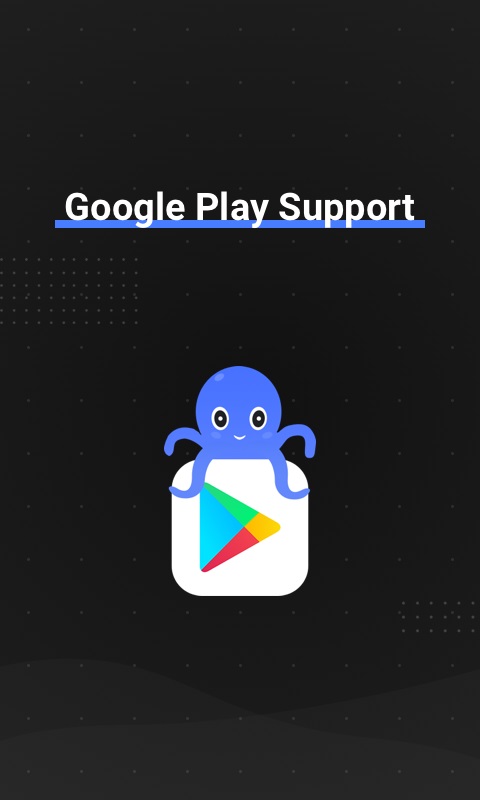
Some other additional features
Besides the main feature of connecting mobile games to external devices, this application also has a series of other interesting features. For example:
Enable fake location: You can change the IP address of your device. This will give you access to games in different regions of the world. Or you can connect to players in different regions by changing your IP. With fake IP, you can also protect your personal data on your mobile from cybersecurity issues.
Clean RAM: The application will help your device clean RAM without the need for third-party applications. This makes your game and experience smoother than ever.
Sync with Google Play: You can log in to your Google Play account in this app, thereby syncing your game data. But to use this feature, you need to download and install the Octopus plugin.
As you can see, Octopus offers many useful features for gaming. Just by having this application on your phone, you can play mobile games as if you were playing on a PC. The controls are more convenient with gamepads, mice and keyboards, right? Connecting mobile games to these external devices is now super simple. Moreover, you can also customize the control keys according to your personal preferences. The gaming experience is always smooth thanks to the automatic RAM cleaning feature.